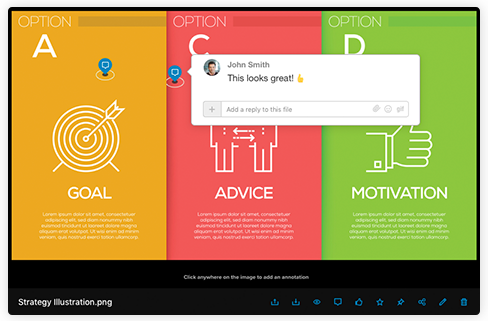Screen share to improve team collaboration and productivity
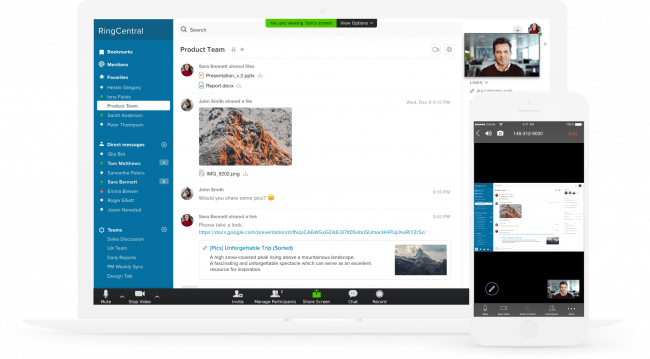
Screen share: an awesome little feature
If you’ve ever been on a video call and heard someone say, “Let me email everyone a draft so I can walk you through it,” you know how quickly a virtual meeting can lose momentum and focus. The presenter has to wait until everybody receives the email and opens the file, people start jumping ahead in the document—and everyone just got an excuse to check their email.
Wouldn’t it be better if the presenter could use a screen share feature to show everyone the draft at the same time?
Team collaboration is so much more effective when everyone is looking at the same thing. That’s why RingCentral’s free team messaging and collaboration app lets you host video calls where anyone on the call can share screens with the team.
Use screen share to get everyone on the same page
With the screen share feature, you can review files, web pages, or other content with your team and ensure everyone is looking at the same thing at the same time. No guesswork. No misunderstandings.
The screen sharing feature even lets you and your teammates use an annotation tool to mark up documents, slides, or your other onscreen content, and record the whole screen share session to make sure not even one great idea gets forgotten.
And in case you’re worried about cost, Glip’s starting plan includes up to 500 minutes of video chat with screen sharing.
It’s the answer to the question, “How can I share my screen with someone else for free?”
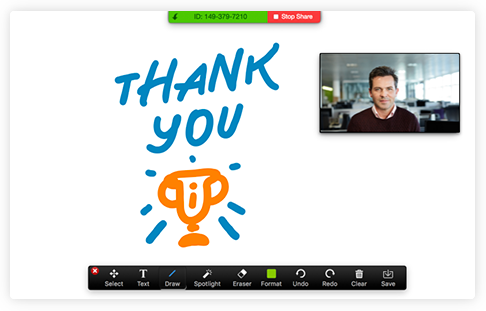
Brainstorm by screen sharing with a virtual whiteboard
Glip’s screen share feature is also a great tool for hosting brainstorming sessions with your team where everyone gets together to throw ideas on a virtual wall, discuss them, debate them, and decide as a team which ideas are worth pursuing and which aren’t.
Thanks to the screen sharing feature, anyone on the video call can view and write an idea on the shared board, and everyone else will see it in real time. You can even save your whiteboard on the app so anyone can review it later.